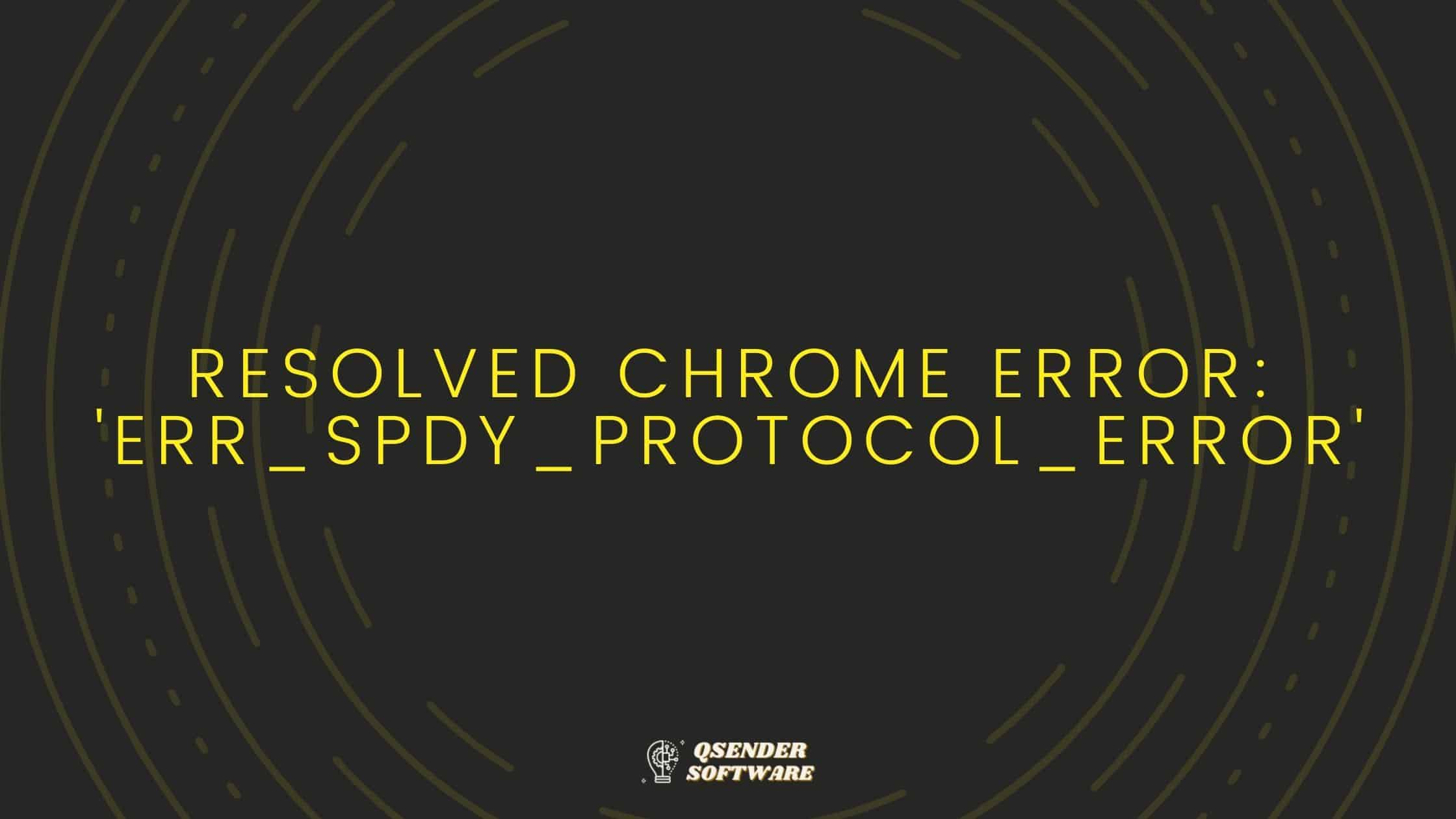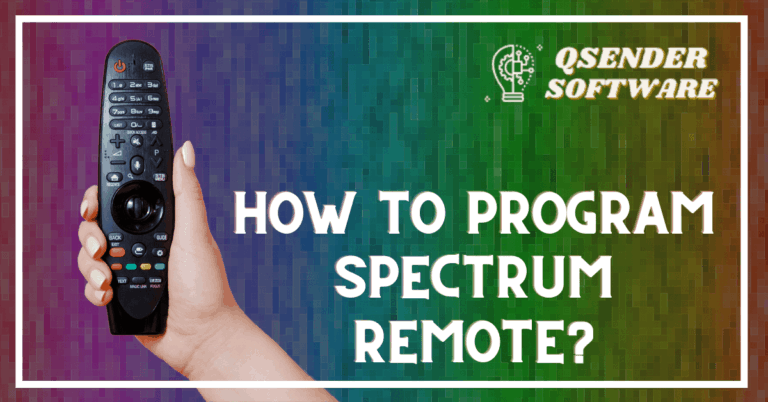Resolved Chrome Error: ‘ERR_SPDY_PROTOCOL_ERROR’
When you browse on Chrome, sometimes you might have seen this error ‘.ERR_SPDY_PROTOCOL_ERROR’. SPDY is designed to load pages faster and to improve web security on Chrome. This error can have many underlying issues that are causing this error in the first place. We will discuss all these issues in our article and fix the Chrome error ‘ERR_SPDY_PROTOCOL_ERROR’. Just follow the steps given below to resolve this issue.
See Also: Cocoapods Error – You Need At Least Git Version 1.8.5 To Use Cocoapods
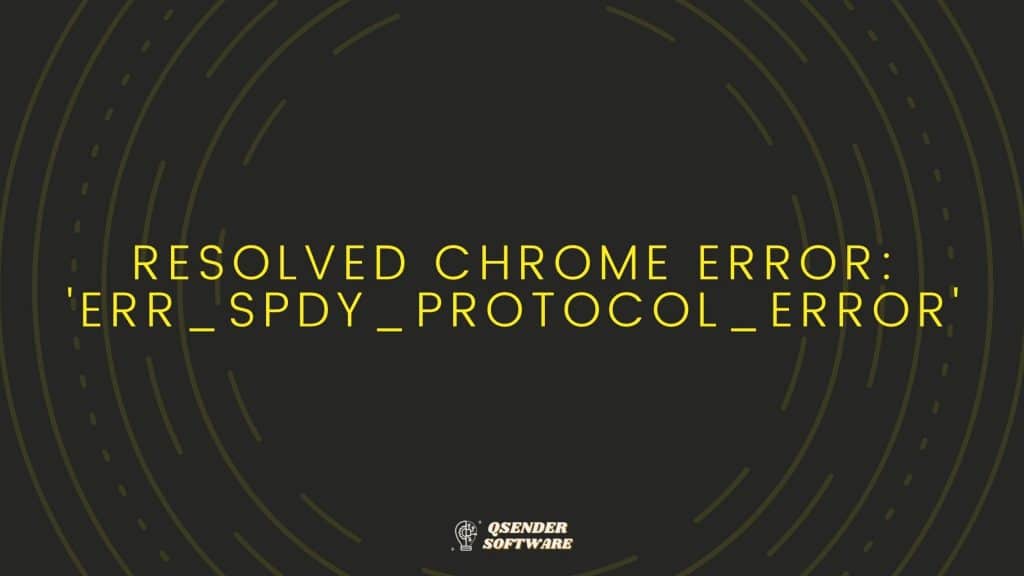
Table of Contents
Solution For Chrome Error: ‘ERR_SPDY_PROTOCOL_ERROR’-
Make Sure that the Browser is up to date –
Ensure that you are using the latest version of Chrome. You can easily check and update Chrome. Just go to the “settings’ and then ‘About Chrome’ and update chrome if required. Run Chrome again after you have updated it and you won’t face this error.
Restart Chrome –
Just restarting Chrome might resolve this issue. This is the simplest way to resolve the ‘ERR_SPDY_PROTOCOL_ERROR’. If you still face this error, try using the other solutions to fix the issue.
Try Using Chrome in Incognito Mode –
If you see this issue only for a particular website and not all. Try opening that website in the Incognito mode. You can open the Incognito mode by pressing ctrl+shift+n at the same time.
Flushing DNS and Renew IP –
First, you need to flush the DNS through the command prompt. Open command prompt and type ipconfig /flushdns and press enter.
Now you need to Renew the IP also in Command Prompt. Open Command Prompt and type ipconfig/release and press enter. Then again type ipconfig/renew in Command Prompt and press enter. You have successfully flushed your DNS and Renewed your IP.
Flush SPDY Sockets –
First, you need to open this location in Chrome by entering : chrome://net-internals/#events&q=type:SPDY_SESSION%20is:active
Then find the ‘Sockets’ Option on the top right section of the page and click on it. And lastly, press the ‘Flush socket pools’ button to successfully flushed SPDY pockets.
We hope that after following the steps given above you successfully resolved the Chrome Error ‘ERR_SPDY_PROTOCOL_ERROR’. If you are still facing this issue you can reinstall Chrome again or use a different browser if possible.